WOMAD Festival App - UI/UX - Josh Strasshofer's Portfolio
WOMAD

-
Client:
WOMAD Festival
-
Agency:
ODU
-
Project:
UI/UX Mobile App
-
Year:
2018
Problem:
A four day music festival like WOMAD is a lot to wrap your mind around. With seven different stages hosting performances and workshop activities around a 130 acre park, a typical pamphlet schedule and map are helpful but not enough to have the full experience intended.
Solution:
Plan your schedule around the artists you intend on seeing and select genres of music, art, and dance that you're interested in. This allows you to get a chance to listen to artists you've never heard of, see events that are featured for one day only, and sort based on preference while providing real-time information on the performances around you.
Design:
Enthusiasm for music from around the world led Peter Gabriel, Thomas Brooman and Bob Hooton to the idea of WOMAD in 1980. It was founded on the basis that many others would share their enthusiasm if only they had the opportunity to listen to some of the global sounds. WOMAD, which stands for “World of Music, Art & Dance”, was born bringing music from around the world to a multiple day festival in four major cities.
This inspired Peter Gabriel to create Real World Records, a world music label that provided talented artists from around the world with access to state-of-the-art recording facilities and audiences beyond their geographic region. Their unique color bar logo was created as a principal of design that would last and be easily recognized as a record label with quality recording and production.
I incorporated these colors throughout the WOMAD app and logo symbolizing the cultural diversity of a festival such as this while keeping the logo simple by utilizing negative space.
Registration and Artist/Genre Selection

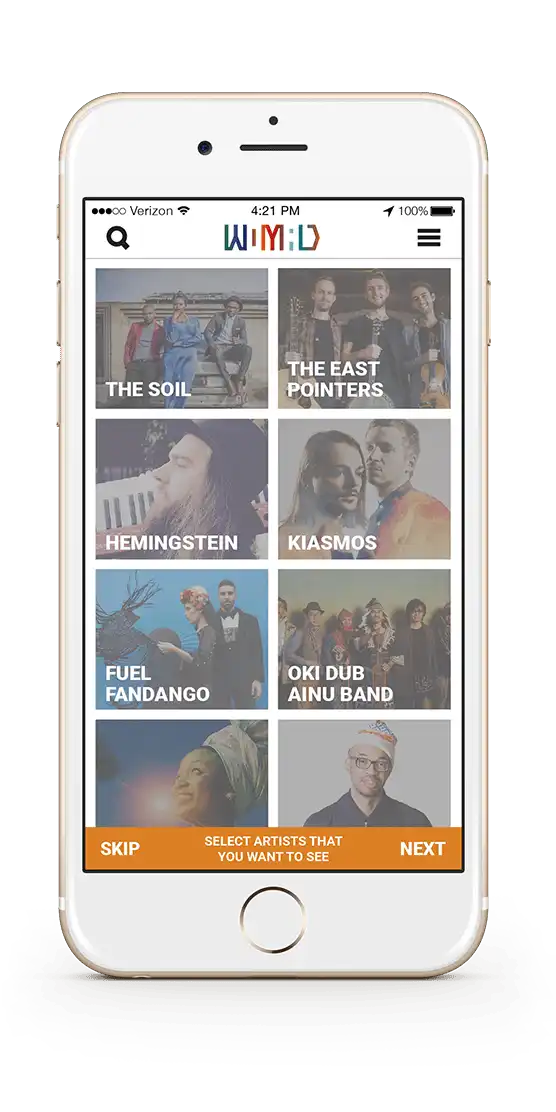
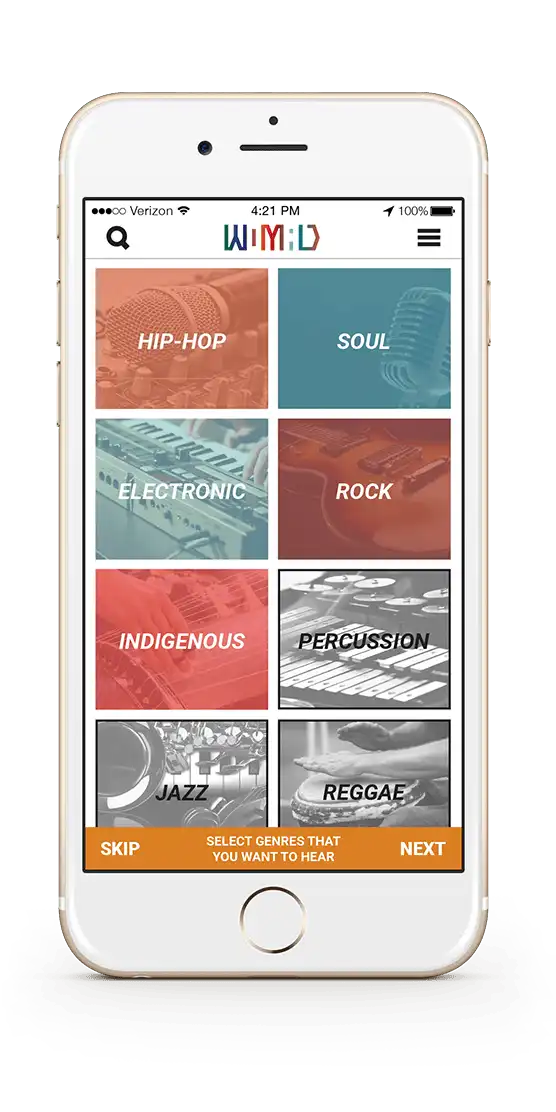
The first page gives you the option to register your wristband if you already have a ticket or buy tickets. Registering your wristband will allow the WOMAD app to know which days of the festival you paid for in order to set you up with the perfect schedule.
Select the artists you came to see by scrolling through the most popular artists or search for a particular artist. Don't worry about selecting a day to see them, the WOMAD app will automatically schedule your selection based on your future selections which can be changed later if needed.
Then, select genres of music, art, and dance that interests you. If you don't see a genre you're looking for, try searching for it. All performances have very specific genres tagged to them and this is a just list of the most popular genres.
Suggested Artists and Artist Page
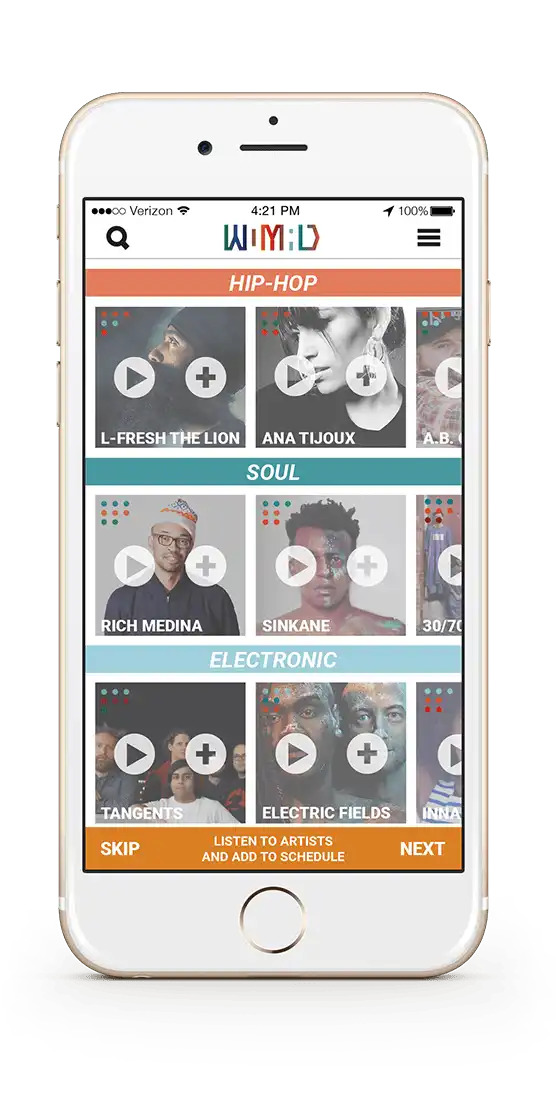
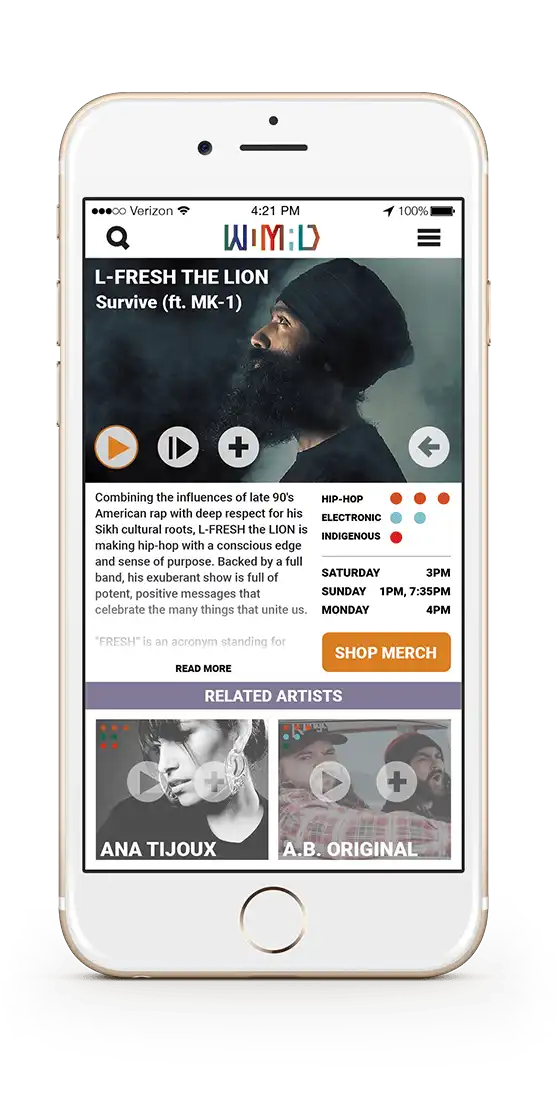
The WOMAD app will then utilize popular data from music streaming applications and suggest artists based on your selections showing you how well these artists fit in with the other genres that you selected. From here, you can listen to an artist's music instantly and add them to you schedule. If you'd like to learn more about the artist, tap their name to pull up the artist page.
From the artist's page you can listen to several tracks of their music, read a brief bio, see their entire schedule, shop their online merchandise, and look at other artists that are related in genre.
Tapping next will take you to your preset schedule and homepage for your current festival day.
Current Day and Categories
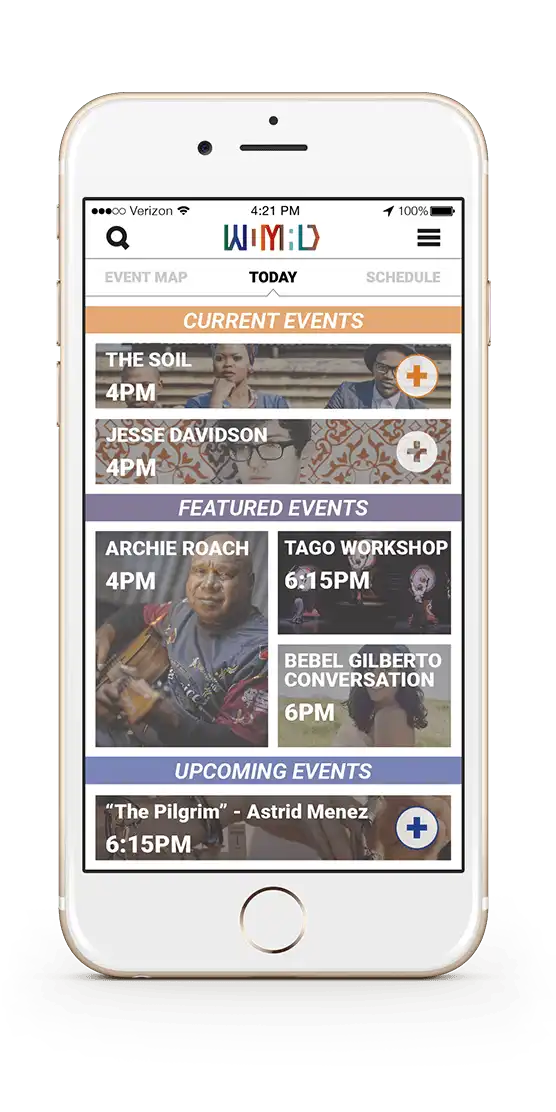
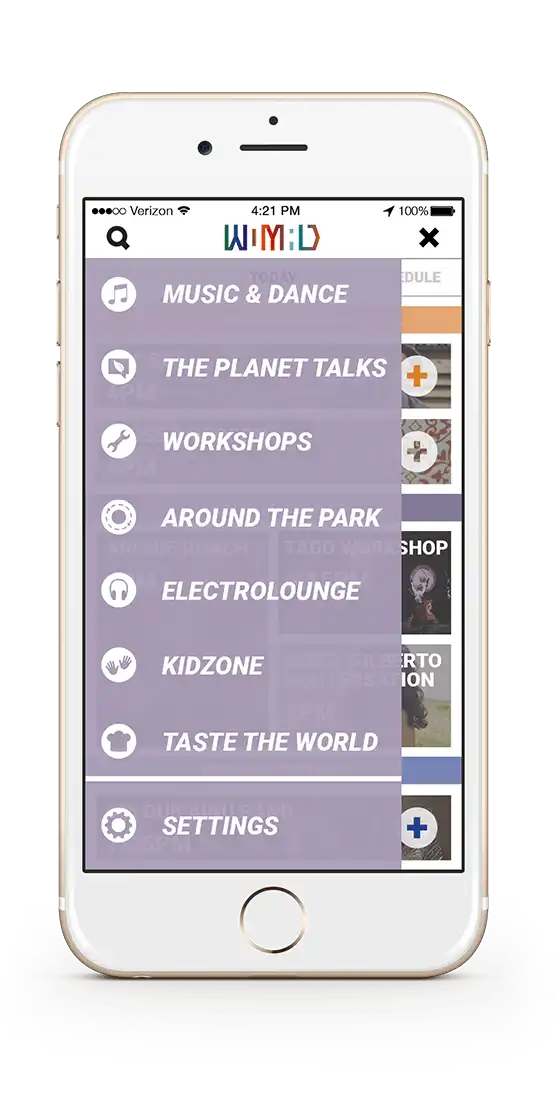
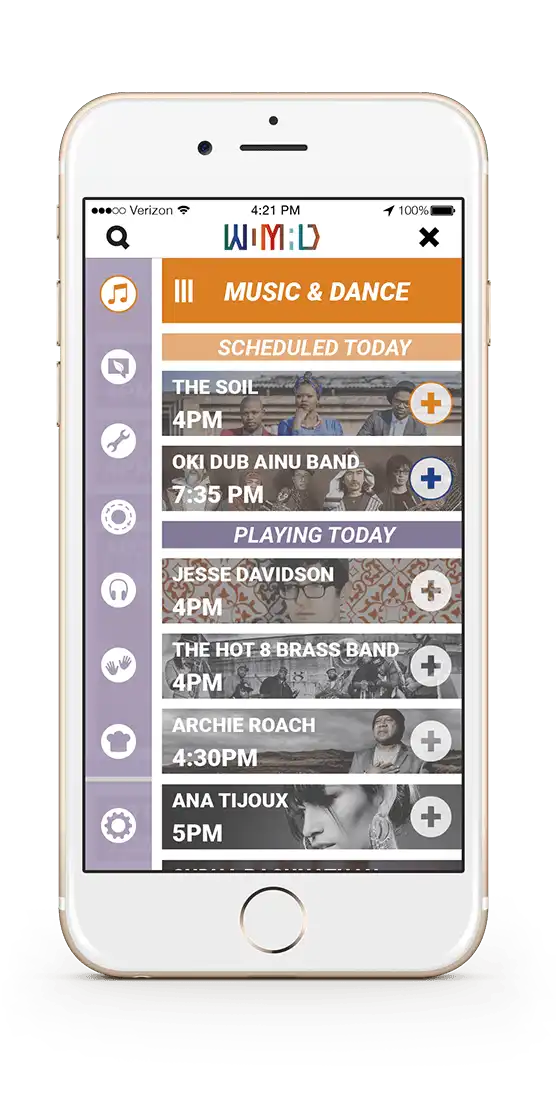
Your homepage is the current day of the festival. It showcases your most current scheduled event, a current event nearby that aligns with your interests, featured events that are only available on that day of the festival, and your upcoming scheduled event. A current event is displayed in orange and upcoming events are displayed in blue. The filled in “+” icon signifies a scheduled event.
Your category menu will show you the seven categories of performances available to you throughout the WOMAD festival. Select one to see your current and upcoming event in that category as well as other performances in that category playing today.
Schedule and Event Map
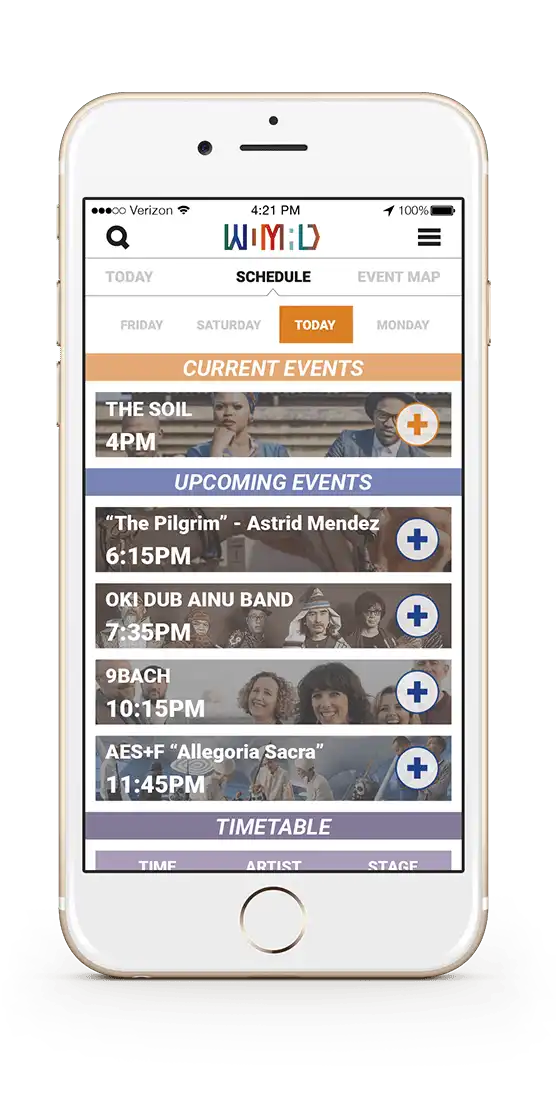
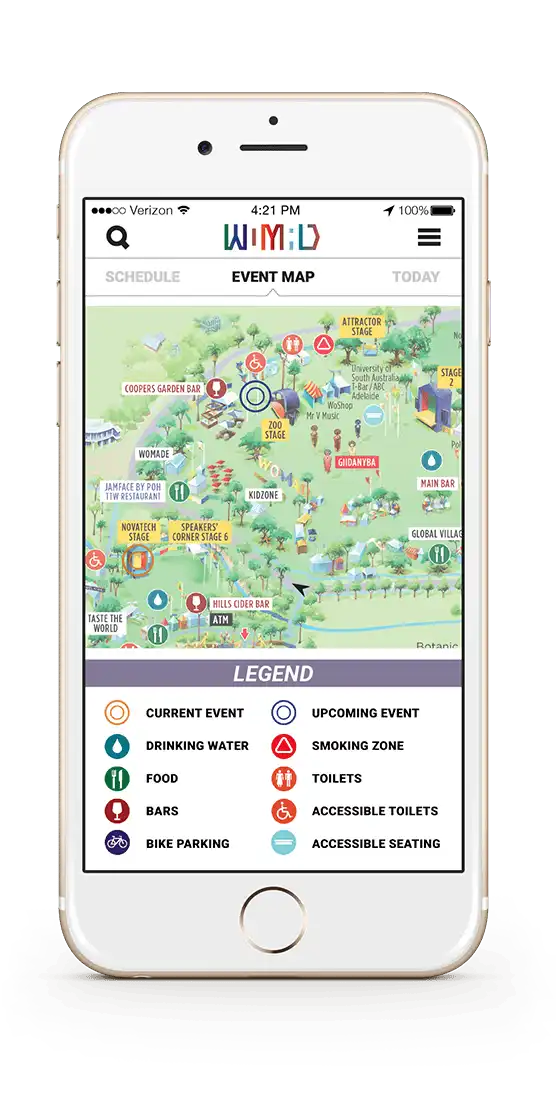
Your schedule is set based on your initial selections. If the schedule doesn't work for you, just tap the “+” icon to take the event off your schedule. From here you can select any day of your four day adventure, see your schedule and analyze the timetable to add other performances to your schedule.
Your event map shows all the important information from bathrooms to bars, even your current location and your current scheduled event. Tap an icon to eliminate the clutter and narrow in on the closest option to you.